js实现贪吃蛇游戏
本文由ai自动生成,仅供参考。
js实现贪吃蛇游戏
实现一个简单的贪吃蛇游戏可以使用 HTML 和 JavaScript。以下是一个基本的示例,通过画布(Canvas)来绘制游戏界面。
<!DOCTYPE html>
<html lang="zh">
<head>
<meta charset="UTF-8">
<meta name="viewport" content="width=device-width, initial-scale=1.0">
<title>贪吃蛇游戏</title>
<style>
canvas {
background: #f0f0f0;
display: block;
margin: 0 auto;
}
</style>
</head>
<body>
<canvas id="gameCanvas" width="400" height="400"></canvas>
<script>
const canvas = document.getElementById("gameCanvas");
const ctx = canvas.getContext("2d");
const box = 20; // 每个方块的大小
let snake = [{ x: 9 * box, y: 9 * box }];
let direction = '';
let food = {
x: Math.floor(Math.random() * 20) * box,
y: Math.floor(Math.random() * 20) * box
};
document.addEventListener("keydown", changeDirection);
function changeDirection(event) {
if (event.key === "ArrowUp" && direction !== 'DOWN') {
direction = 'UP';
} else if (event.key === "ArrowDown" && direction !== 'UP') {
direction = 'DOWN';
} else if (event.key === "ArrowLeft" && direction !== 'RIGHT') {
direction = 'LEFT';
} else if (event.key === "ArrowRight" && direction !== 'LEFT') {
direction = 'RIGHT';
}
}
function collision(head, array) {
for (let i = 0; i < array.length; i++) {
if (head.x === array[i].x && head.y === array[i].y) {
return true;
}
}
return false;
}
function draw() {
ctx.fillStyle = "#f0f0f0";
ctx.fillRect(0, 0, canvas.width, canvas.height);
// 画蛇
for (let i = 0; i < snake.length; i++) {
ctx.fillStyle = (i === 0) ? "green" : "lightgreen";
ctx.fillRect(snake[i].x, snake[i].y, box, box);
ctx.strokeStyle = "darkgreen";
ctx.strokeRect(snake[i].x, snake[i].y, box, box);
}
// 画食物
ctx.fillStyle = "red";
ctx.fillRect(food.x, food.y, box, box);
// 蛇的头的位置
let snakeX = snake[0].x;
let snakeY = snake[0].y;
// 根据方向更新蛇头位置
if (direction === 'LEFT') snakeX -= box;
if (direction === 'UP') snakeY -= box;
if (direction === 'RIGHT') snakeX += box;
if (direction === 'DOWN') snakeY += box;
// 判断蛇是否吃到食物
if (snakeX === food.x && snakeY === food.y) {
food = {
x: Math.floor(Math.random() * 20) * box,
y: Math.floor(Math.random() * 20) * box
};
} else {
// 移除蛇尾
snake.pop();
}
// 添加新的蛇头
let newHead = { x: snakeX, y: snakeY };
// 游戏结束条件
if (snakeX < 0 || snakeY < 0 || snakeX >= canvas.width || snakeY >= canvas.height || collision(newHead, snake)) {
clearInterval(game);
alert("游戏结束!");
}
snake.unshift(newHead);
}
let game = setInterval(draw, 100); // 每100毫秒更新一次
</script>
</body>
</html>如何运行
- 复制上述代码。
- 将其粘贴到一个
.html文件中,例如snake.html。 - 使用浏览器打开该文件。
简要说明
- 使用
canvas画布来绘制游戏界面。 - 按键事件监听来控制蛇的移动方向。
- 每次绘制时更新时间,检查蛇是否吃到食物,更新蛇的身体。
- 检查游戏结束的条件(碰到边界或自己)。
这是一个简单的贪吃蛇实现,你可以根据需要添加更多功能,比如得分系统、困难模式、暂停功能等。