js实现俄罗斯方块
本文由ai自动生成,仅供参考。
实现一个简化版本的俄罗斯方块(Tetris)游戏需要使用HTML、CSS和JavaScript。以下是一个简单的例子,展示了如何使用这些技术来构建一个基础的俄罗斯方块游戏。
HTML
<!DOCTYPE html>
<html lang="en">
<head>
<meta charset="UTF-8">
<meta name="viewport" content="width=device-width, initial-scale=1.0">
<title>俄罗斯方块</title>
<link rel="stylesheet" href="style.css">
</head>
<body>
<h1>俄罗斯方块</h1>
<canvas id="board" width="240" height="400"></canvas>
<div>
<button id="startButton">开始游戏</button>
</div>
<script src="script.js"></script>
</body>
</html>CSS (style.css)
body {
display: flex;
flex-direction: column;
align-items: center;
background-color: #f0f0f0;
}
canvas {
border: 1px solid #000;
background-color: #fff;
}
h1 {
font-family: 'Arial', sans-serif;
}JavaScript (script.js)
const canvas = document.getElementById('board');
const ctx = canvas.getContext('2d');
const ROWS = 20;
const COLS = 10;
const BLOCK_SIZE = 20;
const COLORS = [
null,
'cyan', 'blue', 'orange', 'yellow', 'green', 'purple', 'red'
];
const SHAPES = [
[],
[[1, 1, 1, 1]], // I
[[2, 2, 2], [0, 0, 2]], // L
[[3, 3, 3], [3, 0, 0]], // J
[[4, 4], [4, 4]], // O
[[5, 5, 0], [0, 5, 5]], // S
[[6, 6, 6], [0, 6, 0]], // T
[[7, 7, 7], [0, 0, 7]] // Z
];
let board = Array.from({ length: ROWS }, () => Array(COLS).fill(0));
let currentPiece;
let currentPosition;
// 生成新的方块
function newPiece() {
const index = Math.floor(Math.random() * (SHAPES.length - 1)) + 1;
currentPiece = {
shape: SHAPES[index],
color: COLORS[index],
row: 0,
col: Math.floor(COLS / 2) - 1
};
}
// 检查碰撞
function isCollision(offsetRow, offsetCol) {
for (let r = 0; r < currentPiece.shape.length; r++) {
for (let c = 0; c < currentPiece.shape[r].length; c++) {
if (currentPiece.shape[r][c]) {
const newRow = currentPiece.row + r + offsetRow;
const newCol = currentPiece.col + c + offsetCol;
if (newRow < 0 || newRow >= ROWS || newCol < 0 || newCol >= COLS || board[newRow][newCol]) {
return true;
}
}
}
}
return false;
}
// 将方块放入棋盘
function placePiece() {
for (let r = 0; r < currentPiece.shape.length; r++) {
for (let c = 0; c < currentPiece.shape[r].length; c++) {
if (currentPiece.shape[r][c]) {
board[currentPiece.row + r][currentPiece.col + c] = currentPiece.color;
}
}
}
}
// 消除满行
function clearRows() {
for (let r = ROWS - 1; r >= 0; r--) {
if (board[r].every(cell => cell)) {
board.splice(r, 1);
board.unshift(Array(COLS).fill(0));
}
}
}
// 绘制棋盘
function drawBoard() {
ctx.clearRect(0, 0, canvas.width, canvas.height);
board.forEach((row, r) => {
row.forEach((cell, c) => {
if (cell) {
ctx.fillStyle = cell;
ctx.fillRect(c * BLOCK_SIZE, r * BLOCK_SIZE, BLOCK_SIZE, BLOCK_SIZE);
ctx.strokeRect(c * BLOCK_SIZE, r * BLOCK_SIZE, BLOCK_SIZE, BLOCK_SIZE);
}
});
});
// 绘制当前方块
currentPiece.shape.forEach((row, r) => {
row.forEach((cell, c) => {
if (cell) {
ctx.fillStyle = currentPiece.color;
ctx.fillRect((currentPiece.col + c) * BLOCK_SIZE, (currentPiece.row + r) * BLOCK_SIZE, BLOCK_SIZE, BLOCK_SIZE);
ctx.strokeRect((currentPiece.col + c) * BLOCK_SIZE, (currentPiece.row + r) * BLOCK_SIZE, BLOCK_SIZE, BLOCK_SIZE);
}
});
});
}
// 下落方块
function dropPiece() {
if (!isCollision(1, 0)) {
currentPiece.row++;
} else {
placePiece();
clearRows();
newPiece();
if (isCollision(0, 0)) {
alert('游戏结束!');
board = Array.from({ length: ROWS }, () => Array(COLS).fill(0));
}
}
}
// 控制方块移动
function control(event) {
if (event.key === 'ArrowLeft' && !isCollision(0, -1)) {
currentPiece.col--;
} else if (event.key === 'ArrowRight' && !isCollision(0, 1)) {
currentPiece.col++;
} else if (event.key === 'ArrowDown') {
dropPiece();
}
}
// 游戏循环
function gameLoop() {
dropPiece();
drawBoard();
setTimeout(gameLoop, 1000);
}
// 开始游戏
document.getElementById('startButton').addEventListener('click', () => {
board = Array.from({ length: ROWS }, () => Array(COLS).fill(0));
newPiece();
gameLoop();
});
document.addEventListener('keydown', control);使用说明
- 将以上代码分别保存到
index.html、style.css和script.js文件中。 - 打开
index.html文件在浏览器中查看和玩游戏。
游戏玩法
- 使用箭头键控制方块的移动。
- 按“开始游戏”按钮开始游戏。
这个示例是一个非常简单的俄罗斯方块游戏实现,您可以根据需要进行扩展,例如增加得分系统、不同形状的方块、旋转方块、提高游戏难度等。